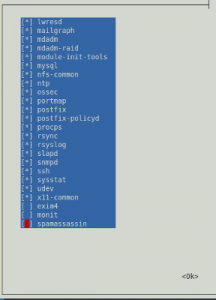[Centos] JFS dosya sistemini kullanmak ?
Ilk once modul yuklu mu ? diye kontrol edilir. Zaten mount etmeye calistiginiz da “mount: unknown filesystem type ‘jfs” diye bir hata alirsaniz modul yuklu degildir.
find /lib/modules -name jfs.ko
Modul yuklu degilse,
yum –enablerepo=centosplus install kernel jfsutils
Bu islemlerden sonra sunucuyu restart ettiginizde yeni kernel ile acilacak ve artik jfs dosya sistemini kullanabileceksiniz.
Dosya sistemini jfs ‘e cevirmek icin asagidaki komut kullanilir
jfs_mkfs /dev/sda1
Mount etmek icin
mount /dev/sda1 /mnt/storage/
Sevgiler.
fschk auto start
Bunun icin yapmaniz gereken,
shutdown -F -r now # Yeniden baslatir ve otomatik olarak fschk calistirilir.
shutdown -F -h now # Sistem halt edilir yeniden acildiginda otomatik olarak calistirilir.
Ubuntu 10.10 to Ubuntu 11.4
X ustunden;
Alt + F2 tuslarina basilir, Run Application acilir.
update-manager -d yazilir
ve upgrade baslatilir.
Terminal ustunden;
apt-get install update-manager-core
vim /etc/update-manager/release-upgrades
Prompt=normal
do-release-upgrade -d
4.3.1 Insufficient system storage
Bu hatanin nedeni disk alaninizin kalmamis olmasi ve mailleri kuyruga yazamanizdir. df -h ile disk durumunu ve df -i inode durumunu incelemeniz gerekiyor. Eger ki diskinizde bos ver gozukup halen bu hatayi aliyorsaniz disk kontrolu yapmaniz gerekmektedir. fsck.ext3 /dev/mapper/mail-lvol0 gibi.
Ubuntu ‘da fotograflarin exif bilgilerini silme
sudo apt-get install jhead
jhead -purejpg /home/murat/fotograf/*.jpg
Daha fazla bilgi icin man jhead
http://www.sentex.net/~mwandel/jhead/
named[6098]: the working directory is not writable
chmod g+w named
Ubuntu Firefox 4 guncellemesi
sudo add-apt-repository ppa:mozillateam/firefox-stable
sudo apt-get update && sudo apt-get upgrade
[Vim]^M karakterini silmek
vim editoruyle text dosyasini aciyoruz, Esc + : yapip asagidaki karakter dizisini yaziyoruz ve Enter ile ^M karakterlerini silmis oluyoruz 🙂
%s/\r//g
[Ldap]slapd: bdb_db_open: unclean shutdown detected; attempting recovery.
Asagidaki hatayi almanizin nedeni, ldap ‘in duzgun olarak kapatilmamasindandir.
[root@test test]# /etc/init.d/ldap restart
Stopping slapd: [ OK ]
Checking configuration files for slapd: bdb_db_open: unclean shutdown detected; attempting recovery.
bdb_db_open: Recovery skipped in read-only mode. Run manual recovery if errors are encountered.
config file testing succeeded
Recovery etmek icin;
[root@test test]# /usr/sbin/slapd_db_recover -v -h /var/lib/ldap/murat.ws/
Finding last valid log LSN: file: 415 offset 2431351
Recovery starting from [415][2431223]
Recovery complete at Wed Mar 16 11:27:38 2011
Maximum transaction ID 8002afe9 Recovery checkpoint [415][2431351]
Cozum icinse; db ‘yi durdurma suresini uzatmayi deneyebiliriz.
vim /etc/sysconfig/ldap
STOP_DELAY=60s